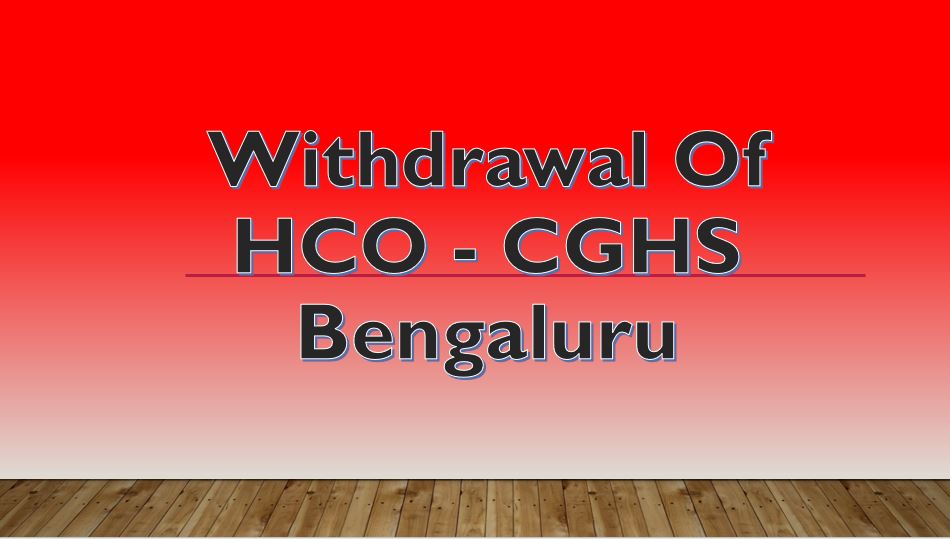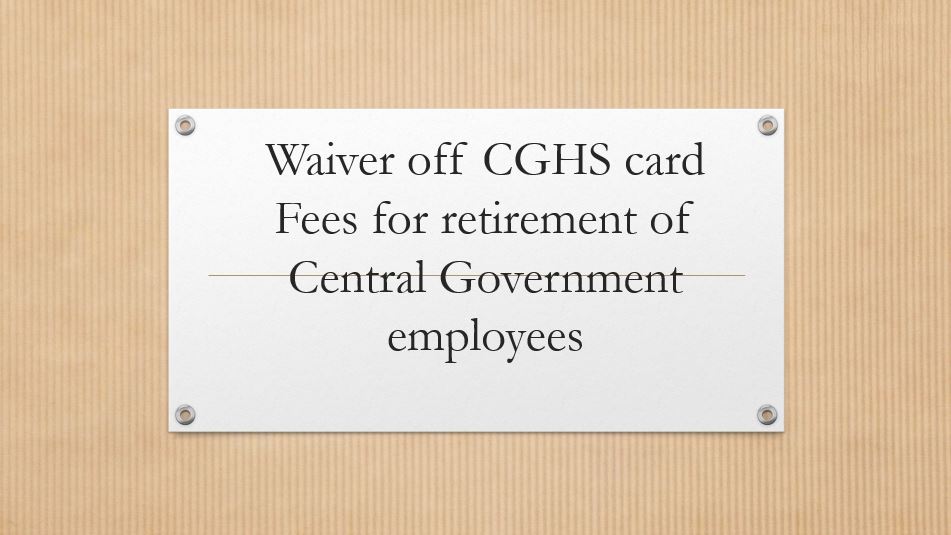Steps for Self Printing of CGHS card on their own
F.No. Z.15025/1/2016/DIR/CGHS
Government of India
Ministry of Health and Family Welfare
Directorate General of CGHS
Nirman Bhawan, New Delhi-110011
Dated: 31st March, 2016
OFFICE MEMORANDUM
Subject: Self-printing of CGHS Card
This is with reference to the above subject.
2. CGHS is pleased to announce a new initiative by which its beneficiaries can now print their own cards at their convenience. This facility for self-printing is applicable for those beneficiaries whose CGHS membership has already been approved by the concerned Additional Director.
3. The steps involved in printing of the card are given below:
Visit CGHS portal cghs.nic.in
Click ‘Beneficiary Login
Enter Ben ID and Password, and sign in.
In case the beneficiary does not have a password or has forgotten it, then click on ‘Generate Password’ and follow the instructions.
Click ‘Print Card’ for the beneficiary whose card needs to be printed.
Enter the One Time Password (OTP) sent on registered mobile.
Click ‘Print CGHS Card’
A message will appear on the screen requesting to take a coloured printout and get the card laminated. Click ‘OK’
Download or open the CGHS card in PDF format.
Print the CGHS card using Print command.
4. The introduction of this facility may kindly be given due publicity.
sd/-
(Dr. D.C. Joshi)
Director, CGHS
Source : www.http://msotransparent.nic.in
Get Free Email Updates
Follow us on Telegram Channel, Twitter & Facebook and Whatsapp Channel for all Latest News and Updates